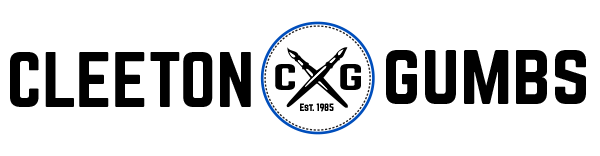As avid iPhone users, we here at The Gadgent are extremely excited to announce that
We all knew it was coming, and now it’s here. Apple CEO Tim Cook just put months of breathless speculation to rest by pulling back the curtain on iOS 8 during the company’s WWDC 2014 keynote address in San Francisco. It doesn’t look like the sort of quantum leap that iOS 7 was, but Apple’s head honcho assures us that it interacts in some fantastic ways with the new version of OS X and that it pairs great end user features with great developer features. Well, we’ll be the judges of that. The big keynote just wrapped up — here’s what we know and what it means for you.
First things first. There’s a lot to dig into, but you’ll get iOS 8 as a free update sometime this fall for the iPhone 4s and newer, the 5th gen iPod touch, and the iPad 2 and newer. If you’re a developer though, you’ll be able to access the iOS 8 beta and SDK today. Now, let get into the new features and let us fill you in on our first impressions.
INTERACTIVE NOTIFICATIONS

This is big Gadgent Nation. I don’t know about you all, but sometimes you find yourself in a bind and you don’t have the time to type in your password to view a notification or you may even be your doing something in a particular app and you don’t necessarily want to exit that app to view a notification. Well, now this inconvenience has been addressed.
IMPROVED MAIL

iOS 8 has indeed made some vital improvement…Goodbye mailbox app!!!
SPOTLIGHT

Is Apple entering the search engine business? Spotlight definitely seems like an Apple version of Google search. Similar to how Apple introduced their own version of Google Maps.
QUICKTYPE

Predictive text on steroids!!! Finally Apple’s heard the cry of the “slow typer“!!! This is a small but extremely impactful upgrade.
IMESSAGE TAKES ON WHATSAPP

Wow, so Apple decided to steal all of the features from the WhatsApp App. Oh well, we highly doubt Apple users will complain.
CONTINUITY

More connectivity between devices. Apple, you guys actually listened to us. Airdrop between iOS and OS X…Yes, now we’re talk!!!
HEALTHKIT AND THE HEALTH APP

This Health App and developer toolkit is revolutionary. We cannot wait to see it in action.
FAMILY SHARING

Finally!!! Our families can share apps and songs with jumping through hoop! Good job Apple!!!
A SLIGHTLY SMARTER SIRI

Goodbye Shazam and Sound hound apps. Siri can now interpret music. And now we can talk to Siri through our vehicles! Is Siri slowly becoming Jarvis from Ironman?
EXCITING FOR DEVELOPERS, EXCITING FOR US

This is phenomenal!!! We just hope the developers capitalize on the potential of these new features.
Altogether, iOS 8 has some amazing things in store for us. What upgrades are you most excited about?